| Page 2 out of 13 Pages |
Refer to Exhibit: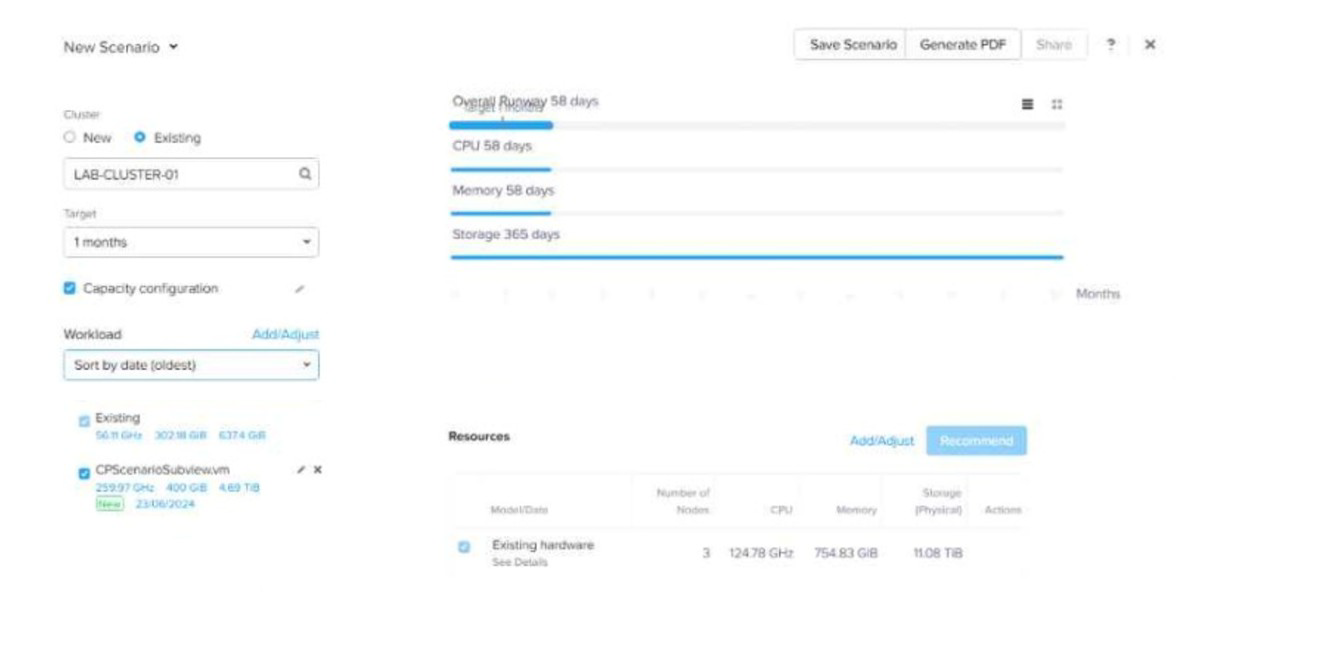
After adding new workloads, why is Overall Runway below 365 days and the scenario still
shows the cluster is in good shape?
A. Because Storage Runway is still good.
B. Because new workloads are sustainable.
C. Because there are recommended resources.
D. Because the Target is 1 month.
Explanation:
In Nutanix Capacity Planning, Overall Runway represents how long the cluster can
support current and new workloads before resources are exhausted.
Even if the runway is below 365 days, the system considers the cluster to be in
good shape if new workloads are sustainable (Option B).
Option A is incorrect: Storage runway alone is not the only factor; CPU and
memory are equally important.
Option C is incorrect: The presence of recommended resources does not mean
the cluster is in good shape.
Option D is incorrect: The target of 1 month affects projections but does not
explain why the cluster is in good shape.
An administrator receives complaints about VM performance.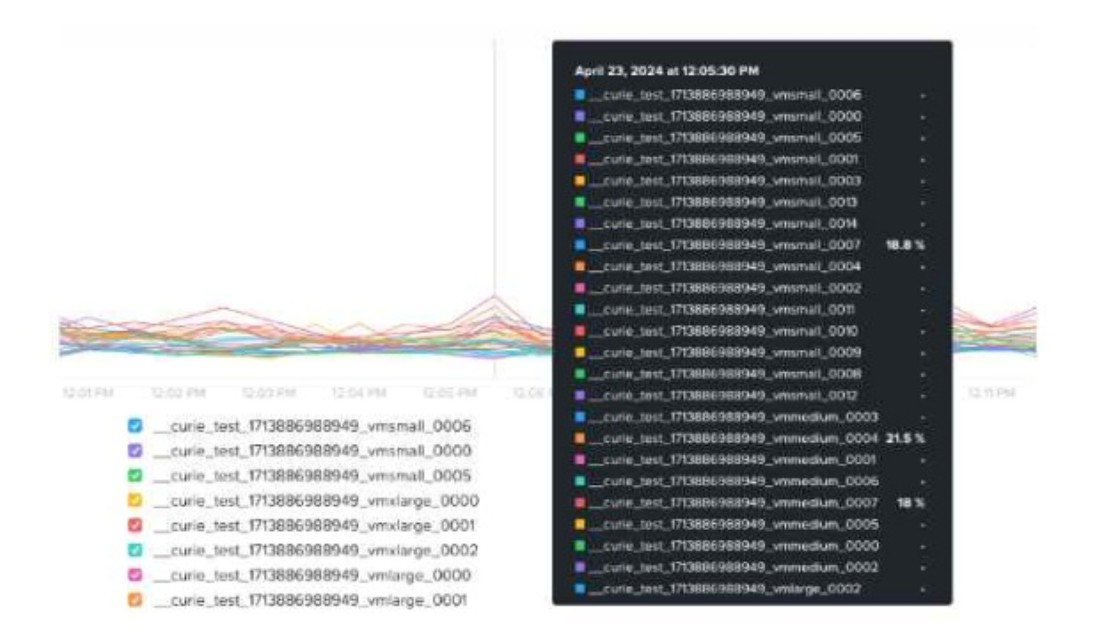
After reviewing theVM’s CPU Ready Timedata shown in the exhibit, which step should the
administrator take to diagnose the issue further?
A. Check the number of vCPUs assigned to each CVM.
B. Review host CPU utilization.
C. Assess cluster SSD capacity.
D. Enable VM memory oversubscription.
Explanation:
Understanding the Issue
The administrator is investigating VM performance complaints and is analyzing CPU
Ready Time data.
CPU Ready Time is a crucial metric in Nutanix and virtualization environments
(AHV, ESXi, or Hyper-V).
It measures the amount of time a VM is waiting for CPU scheduling due to
resource contention.
High CPU Ready Time indicates that VMs are ready to run but are waiting
because the host lacks available CPU resources.
Analysis of the Exhibit
The graph shows CPU Ready Time spikes for multiple VMs.
Some VMs have CPU Ready Time exceeding 18% to 21.5%, which is very high.
A healthy CPU Ready Time should be below 5%.
Values above 10% indicate CPU contention, and anything above 20% is critical
and requires immediate troubleshooting.
Evaluating the Answer Choices
(A) Check the number of vCPUs assigned to each CVM. (Incorrect)
CVMs (Controller VMs) have fixed CPU allocation, and modifying their vCPU count
is not recommended unless advised by Nutanix Support.
The issue is related to VM CPU contention, not CVM configuration.
(B) Review host CPU utilization. (Correct Answer)
High CPU Ready Time suggests CPU over commitment or host saturation.
The administrator should check host CPU usage in Prism Central to determine if
the cluster is overloaded.
If host CPU usage is consistently above 85–90%, VMs are competing for CPU
resources, leading to high CPU Ready Time.
(C) Assess cluster SSD capacity. (Incorrect)
SSD capacity impacts storage performance (latency, read/write speeds) but does
not affect CPU Ready Time.
High CPU Ready Time is a CPU scheduling issue, not a storage bottleneck.
(D) Enable VM memory oversubscription. (Incorrect)
Memory oversubscription does not impact CPU scheduling.
Enabling memory oversubscription affects RAM allocation, but CPU Ready Time is
strictly related to CPU contention.
Next Steps to Diagnose & Resolve the Issue
Review Host CPU Utilization:
Check VM vCPU Allocation:
Balance Workload Across Hosts:
Consider Scaling Out the Cluster:
Multicloud Infrastructure References & Best Practices
CPU Ready Time Best Practices:
Nutanix AHV CPU Scheduling Optimization:
The customer expects to maintain a cluster runway of 9 months. The customer doesn’t
have a budget for 6 months but they want to add new workloads to the existing cluster.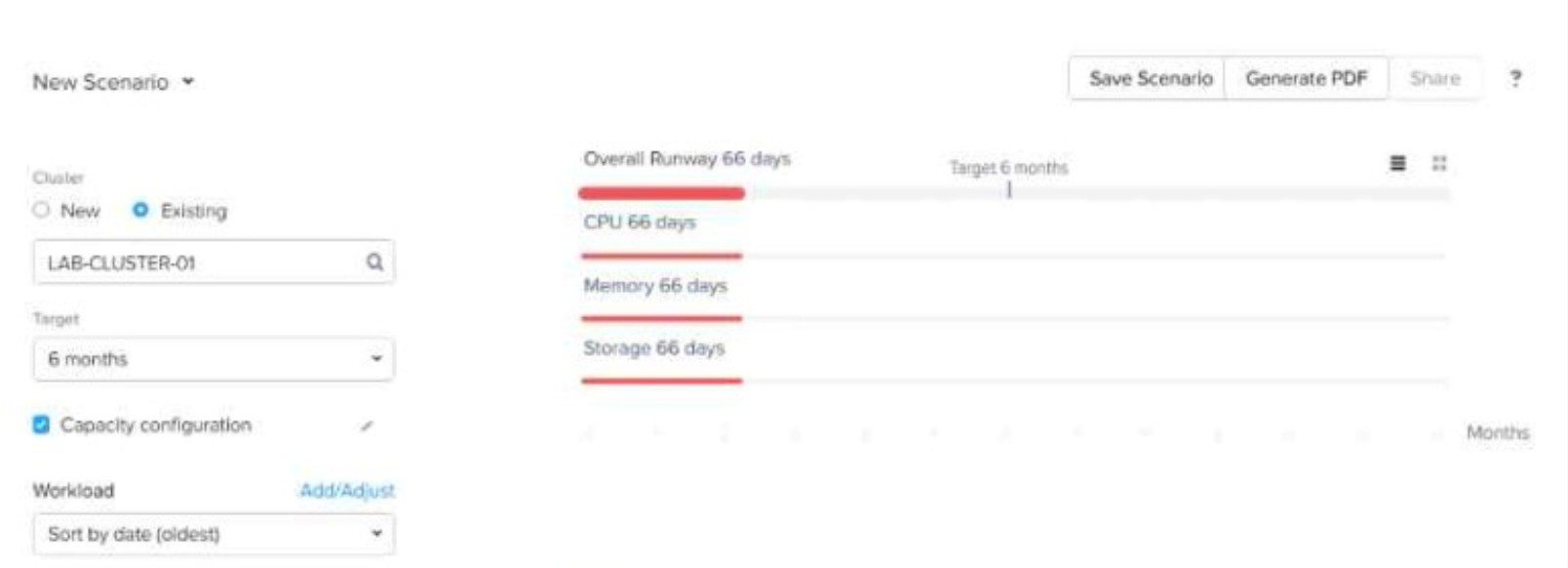
Based on the exhibit, what is required to meet the customer's budgetary timeframe?
A. Add resources to the cluster.
B. Postpone the start of new workloads.
C. Delete workloads running on the cluster.
D. Change the target to 9 months.
Explanation:
The exhibit shows that the overall runway is only 66 days, meaning that the current
cluster does not have enough capacity to sustain workloads for 6 months, let alone 9
months.
The best solution is to add resources to the cluster(Option A), such as CPU,
memory, or storage, to extend the runway.
Postponing new workloads(Option B) may help in the short term but does not align
with the business need to continue adding workloads.
Deleting workloads(Option C) is not a viable option because the customer wants to
add more, not remove them.
Changing the target to 9 months(Option D) does not change the actual resource
constraints; it only alters the target timeframe.
In ascale-out Prism Central deployment, what additional functionality does configuring anFQDN instead of a Virtual IPprovide?
A. Load balancing
B. Resiliency
C. Segmentation
D. SSL Certificate
Which two actions occur by default on a node that is placed inMaintenance Mode? (Choose two.)
A. Non-migratable VMs are powered off and restarted on other hosts in the cluster.
B. All eligible VMs on the host are migrated to other hosts in the cluster.
C. All eligible VMs on the host are powered off.
D. Non-migratable VMs are powered off.
An administrator receives complaints aboutVM performance.
After reviewing theVM’s CPU Ready Time data, which step should the administrator take to diagnose the
issue further?
A. Check the number of vCPUs assigned to each CVM.
B. Reviewhost CPU utilization.
C. Assess cluster SSD capacity.
D. Enable VM memory oversubscription.
| Page 2 out of 13 Pages |
| Previous |